Nethradhama Super Speciality Eye Hospital
We can all agree that digital devices have become an irreplaceable part of our lives. Laptops and mobile phones are used not only for work and communication but for reading, entertainment, shopping, social media, and even ordering food and groceries! We possibly spend more time looking at digital screens than at people. Long working hours, remote working or work-from-home scenarios have also made digital screens our companions. Many of us are either scrolling through social media, playing games or watching movies even after working hours. Needless to say, our eyes are getting tired. This can cause computer vision syndrome.
Spending long and uninterrupted hours in front of a screen causes strain to the eyes and further leads to dry eyes, headaches, and blurry or double vision. This condition is called Computer Vision Syndrome (CVS).
Although the symptoms of CVS are temporary and may improve with adequate rest or sleep, in some cases, they may persist, especially if underlying issues like dry eyes or refractive errors exist. Individuals who spend two or more continuous hours in front of a digital screen every day are more susceptible to CVS.
If these symptoms are ignored, it could lead to more complex eye problems affecting your productivity and overall quality of life.
There are several causes that contribute to the occurrence of Computer Vision Syndrome or CVS. Here are some common ones:
Another factor here is our posture while viewing the screen. The viewing distance and viewing angles determine how hard our eyes have to try to focus. Reading text with smaller font sizes (especially in applications) also imposes a strain on our eyes.





The symptoms of Computer Vision Syndrome are quite common. Our eyes give us clear indications of fatigue and strain. Some obvious symptoms of CVS are:
If these symptoms are ignored, they may lead to more complex eye complications. Also, if you are already suffering from any eye problems, these symptoms could aggravate the condition. One such problem is dry eyes. CVS can make the eyes drier, leading to further complications such as corneal abrasions.
Computer Vision Syndrome is diagnosed with a thorough, detailed history taking, eye examination and some basic tests.
You may be given a questionnaire to fill or questions to answer. Questions will be related to:
This is followed by a comprehensive eye examination. This may be initially conducted without the use of eye drops to test the eyes’ current ability to focus.
All this information put together can ascertain the presence of CVS or strain caused by digital devices.



The treatment for Computer Vision Syndrome varies depending on the severity of the problem, current lifestyle, and existing eye conditions. The more precise information you give to your doctor, the more effective the treatment will be.
The simplest action that is recommended by doctors is to rest the eyes at regular intervals by blinking or taking quick breaks. This is usually accompanied by diet and nutritional recommendations, healthy sleep cycles and proper posture.
Vision therapy or eye exercises are taught by the doctor to ensure eye health and strengthening. These exercises train the eyes and the brain to work together. They enable eye movement, focus and coordination.
Eyeglasses or contact lenses are prescribed to correct any refractive errors identified by the eye exam. Advanced lenses suited to meet the needs of digital users are available. In some cases, refractive surgery or the use of implantable contact lenses may also be discussed as part of long-term vision correction.
Be mindful of the symptoms your eyes may be showing. Go for regular eye check-ups, half-yearly or annually, to identify and prevent any eye problems.
Nethradhama is the leading hospital for high-quality eye care and treatment of eye problems. The professional and experienced team of doctors and staff are dedicated to providing reliable treatment and comfortable experience to patients of all ages.
Nethradhama offers a comprehensive range of eye care services and facilities all under one roof. Services include regular eye examinations, corrective procedures for refractive errors, prescribing medication and surgery for more complex or severe eye disorders.
State-of-the-art equipment and technology are used to diagnose and treat complex eye disorders.
Personalised treatment plans with regular monitoring and follow-up make Nethradhama the best for Computer Vision Syndrome treatment.
Some prominent highlights and accolades of Nethradhama are:




The first NABH accredited hospital in India for maintaining national quality standards.
Nethradhama Eye Hospital has introduced many state-of-the-art equipment that were firsts both nationally and globally.
One of the lowest surgical complication rates worldwide with the help of highly experienced and skilled doctors
Efficient day care procedures with a low turn around time to ensure a smooth and hassle-free experience.
We have implemented comprehensive hygiene and safety protocols to provide a safe and clean environment for everyone.
Our patients always come first, and we strive to provide personalized and compassionate care to each and every patient who walks through our doors.
At Nethradhama Super Speciality Eye Hospital, our goal is to help you achieve optimal visual comfort and prevent the long-term effects of CVS. Contact us today to schedule an appointment with our CVS clinic.
Don't take our word for it - see what our patients have to say about the personalized care and exceptional service they received at Nethradhama.

Get advanced cataract treatment with our safe cataract eye surgery. Regain clear vision through a painless cataract procedure. Book your cataract removal consultation today!

Glaucoma treatment by experienced specialists. From laser surgery to glaucoma operations, protect your sight from eye disease. Schedule your glaucoma vision consultation today!

LASIK surgery can correct your vision with minimal recovery time. Learn about the cost, benefits, types, side effects, and the best LASIK eye surgery options in India

Explore advanced myopia treatment options, from lenses to laser eye surgery. Get the best treatment for progressive myopia & find cost-effective solutions at Nethradhama.

Explore advanced myopia treatment options, from lenses to laser eye surgery. Get the best treatment for progressive myopia & find cost-effective solutions at Nethradhama.

Determine if PRK laser eye surgery is right for you. Study the process, benefits, and expected recovery from PRK treatment for improved and sharper vision.

What are squint eyes? Learn about its causes, symptoms, and effective treatments. Know how to correct squint eyes with advanced care and improve your vision.

Looking for a painless, flap-free vision correction method? SMILE Pro is your answer! Learn about its benefits, procedure, and recovery for a sharper vision

Facing retina issues? Our retina specialists treat all retinal diseases with precision surgery. Restore your vision - schedule your consultation with a retina eye expert today!

Effective uveitis treatment to relieve symptoms and prevent complications. Our specialists offer advanced uvea treatment and surgery. Book your uvea eye consultation today!

Restore your vision with expert cornea surgery. From cornea transplants to advanced cornea treatment, our specialists provide top care. Schedule your cornea transplant today!

MICS cataract surgery offers a minimally invasive approach with quicker recovery. Find out about the procedure, benefits, and lens options at Nethradhama.

Are you seeking for vision correction solution in Bangalore? Explore the advantages of Laser Vision Correction at Nethradhama. Schedule your consultation today for refractive surgery.

Nethradhama is a trusted general eye clinic that offers a wide range of services to all your eye care needs. expert diagnosis and eye specialist in bangalore

ICL surgery provides lasting vision correction. Learn about its benefits, risks, procedure, and whether you’re a candidate for this innovative solution.

Get expert neuro-ophthalmology care at Nethradhama. Our neuro eye doctors treat vision issues linked to neurological disorders with advanced diagnosis and treatment.

Computer Vision Syndrome causes eye strain, headaches, and blurred vision. Understand its symptoms, treatments, and remedies to prevent digital eye fatigue.

Explore comprehensive pediatric squint treatment at Nethradhama hospital. Where our specialists provide compassionate treatment for children's eye health. Book an appointment today!

Looking for aesthetic eye care? Nethradhama offers top ocular aesthetics, including Botox, fillers, and laser treatments by experienced cosmetic ophthalmologists.

Ensure your child's healthy vision with expert pediatric eye care. Our specialists treat lazy eye, strabismus, cataracts, and more. Schedule a check-up now!

Posterior subcapsular cataract can cause blurry vision and glare. Learn about its symptoms, causes, grading, treatment options, and surgery for clearer vision.

Improve your vision with advanced refractive surgery, including LASIK & SMILE. Learn about procedures, costs & recovery at Nethradhama’s expert eye care center.

Get advanced laser cataract surgery with faster recovery & precision. Learn about types, benefits, cost in India & bladeless options at Nethradhama. Book a consultation!

Phakic IOL offers clear vision for high myopia. Learn about its benefits, risks, cost & implantation procedure at Nethradhama. Book a consultation today!

Explore cutting-edge Oculoplasty & Ocular Oncology services at Nethradhama Eye Hospital, ensuring precise care for eye-related conditions. Visit us now!

Explore comprehensive pediatric squint treatment at Nethradhama hospital. Where our specialists provide compassionate treatment for children's eye health. Book an appointment today!

Looking for the best contact lens treatment for your eyes. Nethradhama will help you choose the right lens for your needs and provide tips for proper maintenance.

Know the details of trabeculectomy surgery, including indications, success rate, and recovery. Get the best care with Nethradhama's experienced team.
Yes. Usually, Computer Vision Syndrome symptoms are temporary and go away if the amount of screen time is reduced. But if computer use is unavoidable, the symptoms may recur and can be managed by using prescription glasses, resting the eyes and making sure eyes are moist enough.
Computer Eye Syndrome can be managed by prescription glasses, getting enough rest for the eyes, blinking enough, maintaining a good posture while viewing the screen and ensuring spending enough time outdoors without digital screens.
Regular eye check-ups will help in nipping this problem in the bud.
Blue light glasses are designed to filter out part of the blue light emitted by screens. However, Computer Vision Syndrome has many contributing factors. Posture, viewing angles, and lack of enough rest for the eyes are bigger contributing factors than blue light. Thus, the effectiveness of blue light glasses is limited in preventing CVS.
Yes. Children are more susceptible to Computer Vision Syndrome. Children use digital screens for watching cartoons, movies or sports, playing games, accessing social media and, in today’s world reading and writing projects and assignments.
This is true for older children, making them more prone to CVS.
No, CVS is not known to cause permanent damage to the eyes. However, if left untreated, it can lead to chronic eye problems.
Computer Vision Syndrome lasts for as long as one keeps viewing digital screens for a prolonged time. However, even after screen time reduces, symptoms may persist if underlying conditions such as dry eyes or vision problems are not addressed.
There are glasses specifically designed to reduce glare and blue light emitted from digital screens. These glasses control eye strain and increase comfort while viewing screens. Also, they are different from the corrective glasses prescribed for refractive errors.
Cataract Surgery | Lasik Surgery | Cataract Eye Surgery in Bangalore | Implantable Contact Lens | Glaucoma Treatment | Cornea Treatment | Retina Surgery | Uveitis Treatment | Squint Eye | PRK Eye Surgery | Smile Eye Surgery | Trabeculectomy | MICS Cataract Surgery | SMILE PRO | Myopia Treatment | Pediatric Ophthalmologist | Posterior Subcapsular Cataract | Refractive Surgery | Laser Cataract Surgery | Phakic IOL | Aesthetic Ophthalmology | Paediatric Squint | General Eye Clinic | Neuro Ophthalmology | Oculoplasty Surgery | Anesthesia Services | Contact Lens Clinic | Eye Hospital in Jayanagar | Eye Hospital in Rajajinagar | Eye Hospital in Indiranagar | Eye Hospital in Whitefield | Eye Hospital in Yelahanka | Eye Hospital in Mysore | Eye Hospital in Mangaluru | Eye Hospital in Davangere